Lessen the Workload with IFTTT Recipes
IFTTT Recipes is a free tool you may use to connect web services together. It stands for "If This Then That". Here are a few examples on how you may lessen your work load:
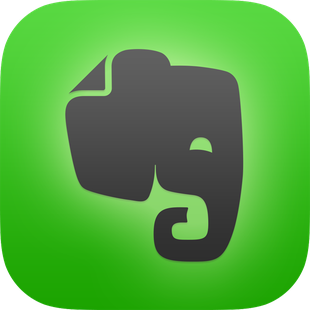
Share your new blog posts to Twitter
Save your favorite tweets in an Evernote notebook
Add meeting minutes from Google Calendar to Evernote
Make an Evernote journal based on your Google Calendar
There are numerous recipes to choose from but if you cannot find one that fits your needs just create one. There are three simple steps to create one once you have established an account.
Click Create Recipe
Choose your trigger channel, what “If then” does
Choose your action channel, what “Then that” does
You should add an description and test it out. That is basically it.
Best IFTTT Recipes for Saving Money
Here are some neat recipes that may save you money.
Track price drops to some of your favorite stores e.g. Best Buy or Home Depot
Utilized smart devises to save electricity
Round up rule: Round up purchase to the nearest dollar and place in savings
By making your home a little smarter you are only using electricity when you need it.
About Me Page
A great way for an individual to get to know you and relate to you is by having a good "About Me" page on your web site. You should answer the following questions when tweaking your page:
Who am I? Less is better. Do not add too many details
What can I do for you, the visitor? For potential customers explain your service.
How can I be contacted? Add your social media buttons to your page
The above three items are key to creating a sound "About Me" page.
During our last session we discussed IFTTT Recipe, Paper.li, and different web site tools. Some of the web site tools discussed were Google Sites, Weebly, and WIX. It is best to try the different web site tools to see which one suits your needs best. Once you are comfortable with one of the tools you are ready to start working on your web site. You can utilized another helpful tool Paper.li to create a web presence with your very own on-line newspaper tailored to your and your followers interest.
Social Networking Tools

The textbook "Untangling The Web" was a wealth of information for the following tools.
TodaysMeet can be used to create a chat room with your students. You should provide your students with clear guidelines so they discover how social tools can enhanced the learning process.
Skype can be used to connect your students to other educators, experts, or even other students. You can connect to other classrooms around the world.
Kidblog is safe and simple for your students. They can share their thoughts, creations, and opinions through their posts.
Edmodo is the first social network exclusively for schools. Teachers can create a digital class and are provided a code for their students so they may join the community. You can connect with people with common interest.
Twitter is referred to as a microblog. Individuals share their thoughts utilizing 140 characters or less. Once you post a message is up to individuals to decide if they would like to follow you or not.

No comments:
Post a Comment